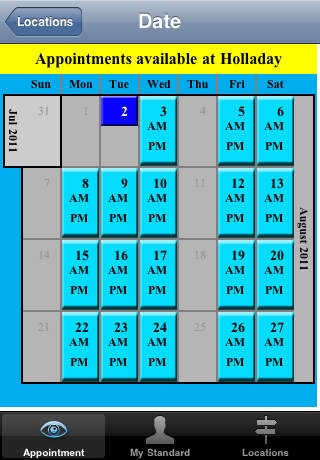Standard Optical 2.1
Continue to app
Free Version
Publisher Description
The Standard Optical app lets you schedule your own eyecare appointments and have them immediately confirmed. No more requesting appointments and waiting for the call back. You can see which appointments are currently available, reserve the appointment and even add it to your personal calendar. Founded in 1911 by Henry Schubach in downtown Salt Lake City, Standard Optical now has 18 Utah vision centers. Each Standard Optical vision center provides the highest quality eye care to include examinations for glasses, contact lenses, and LASIK, as well as treatment of medical eye conditions such as glaucoma, diabetic retinopathy and cataracts. Standard Optical also provides first-rate quality frames, ophthalmic lenses, contact lenses and sunglasses. Every order that is placed with Standard Optical passes the most stringent ANSI standards to ensure accuracy and superior aesthetic quality. Our retail product mix from the industry's best factories include designer lines like BCBG, COACH and Calvin Klein to brands with a reputation for consumer quality like Stetson, Coleman and Sophia Loren.
Requires iOS 5.1 or later. Compatible with iPhone, iPad, and iPod touch.
About Standard Optical
Standard Optical is a free app for iOS published in the Health & Nutrition list of apps, part of Home & Hobby.
The company that develops Standard Optical is QSAccess. The latest version released by its developer is 2.1.
To install Standard Optical on your iOS device, just click the green Continue To App button above to start the installation process. The app is listed on our website since 2011-08-16 and was downloaded 2 times. We have already checked if the download link is safe, however for your own protection we recommend that you scan the downloaded app with your antivirus. Your antivirus may detect the Standard Optical as malware if the download link is broken.
How to install Standard Optical on your iOS device:
- Click on the Continue To App button on our website. This will redirect you to the App Store.
- Once the Standard Optical is shown in the iTunes listing of your iOS device, you can start its download and installation. Tap on the GET button to the right of the app to start downloading it.
- If you are not logged-in the iOS appstore app, you'll be prompted for your your Apple ID and/or password.
- After Standard Optical is downloaded, you'll see an INSTALL button to the right. Tap on it to start the actual installation of the iOS app.
- Once installation is finished you can tap on the OPEN button to start it. Its icon will also be added to your device home screen.